New for 2024!
We've introduced an exciting new way to claim your digital downloads! We understand that selecting your downloads on the set can be time-consuming and frustrating. Thanks to your feedback, we're proud to offer a new system that lets you choose your downloads easily—from any device, anywhere!
Digital Download Packages
This year, all of our digital download packages include 4 digital downloads. To see your specific mall's price list:
- Visit: amusemattebooksanta.com
- Select your mall from the list
- Then, look for Photo Products & Pricing heading
Login to your gallery

Use your 6-digit photo code to log in to your private photo gallery at MyHolidayPics.com. Your 6-digit photo code can be located either on the envelope or on the bottom, right-hand corner of your printed photos.
View your gallery
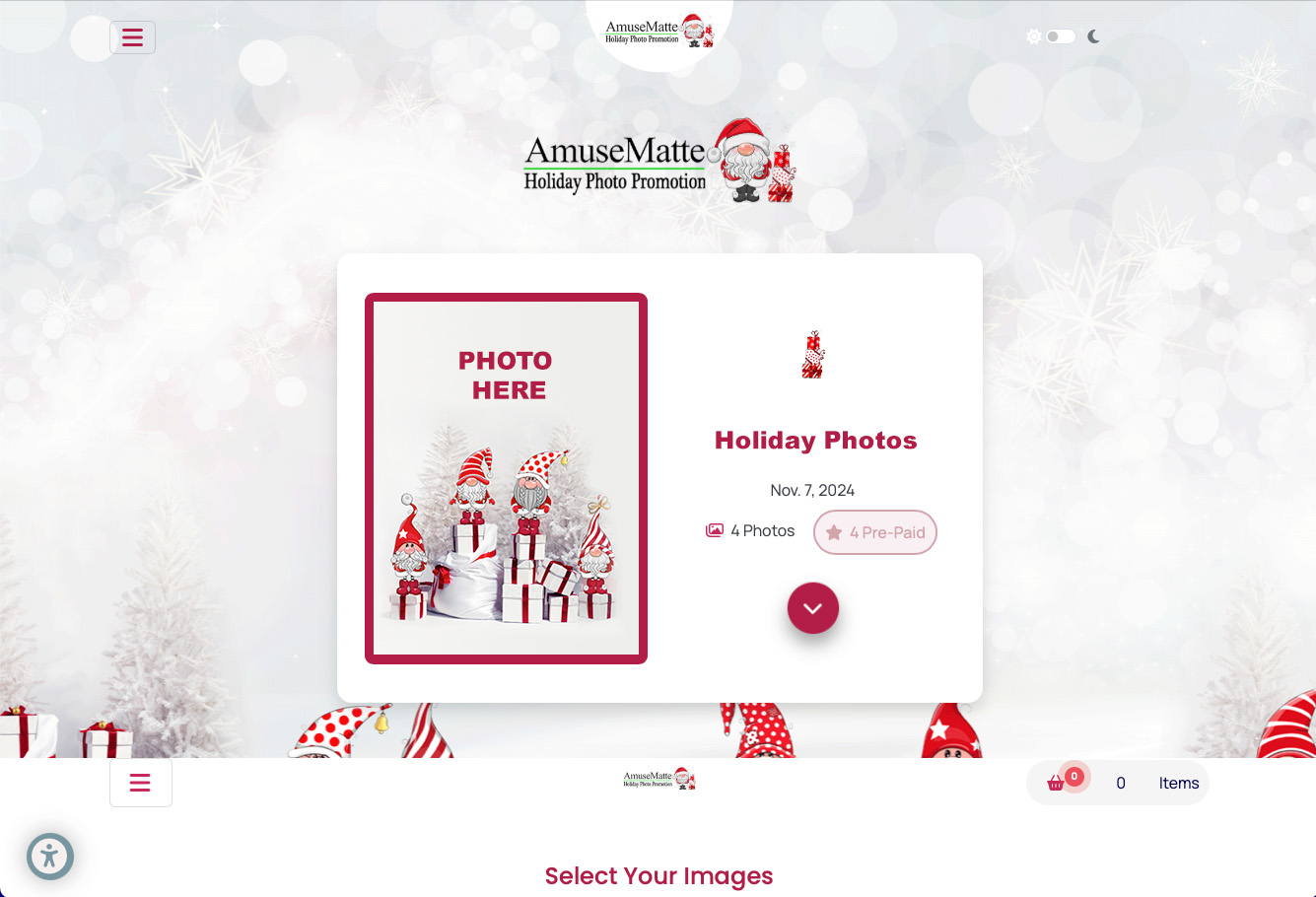
After logging into your private gallery at MyHolidayPics.com, you'll see a preview image, along with the location and date of your visit. You'll also find details about the total number of images in your gallery and the number of pre-paid images remaining.
Select your images
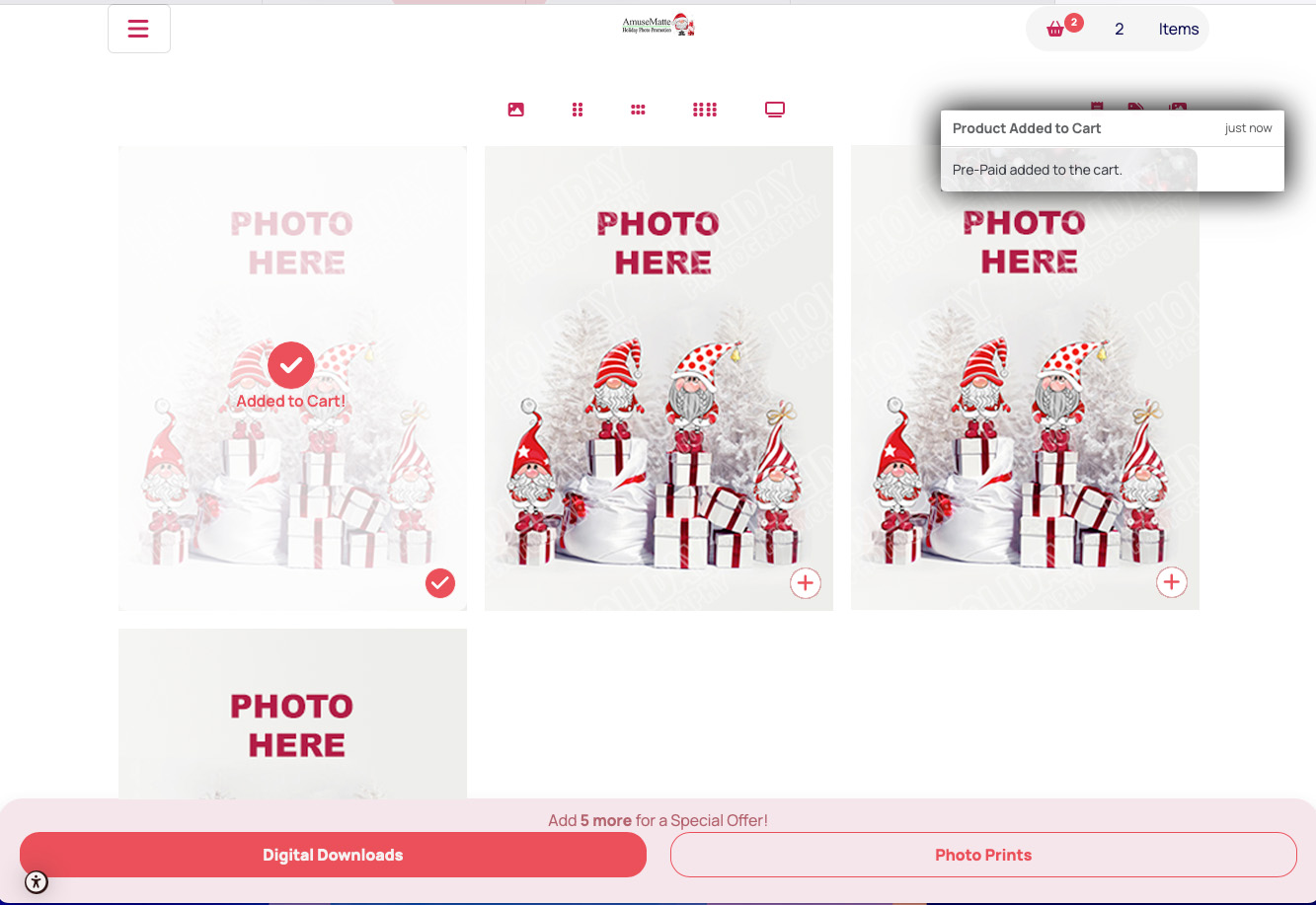
Scroll down and click or tap on the images you want to download to add them to your cart. Your pre-paid selections will be automatically applied and added at no charge.
Proceed to checkout
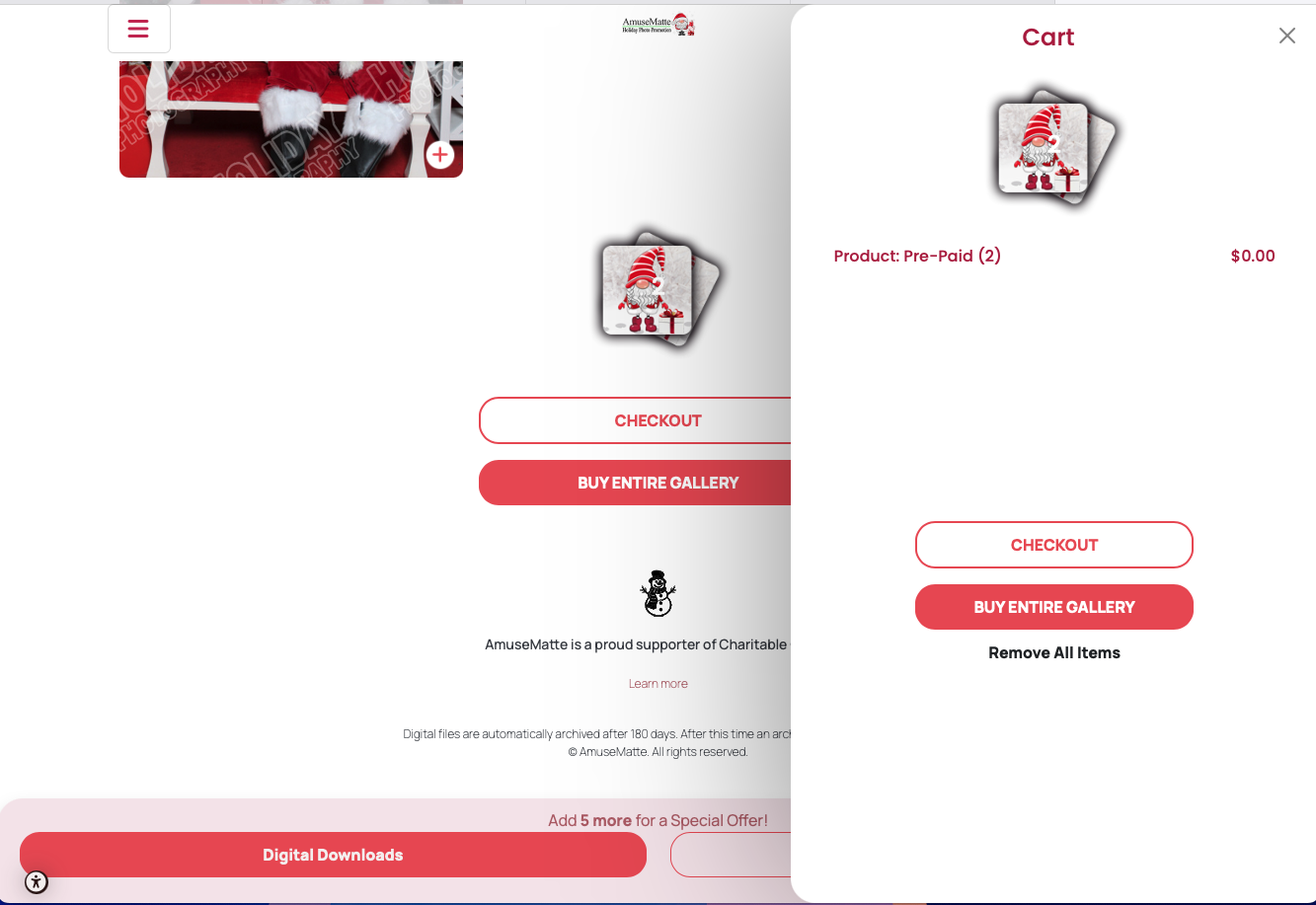
Once you've selected your images, proceed to checkout by using the checkout buttons. The first button opens your cart for review, and the second button takes you to the checkout page.
Enter the Checkout information
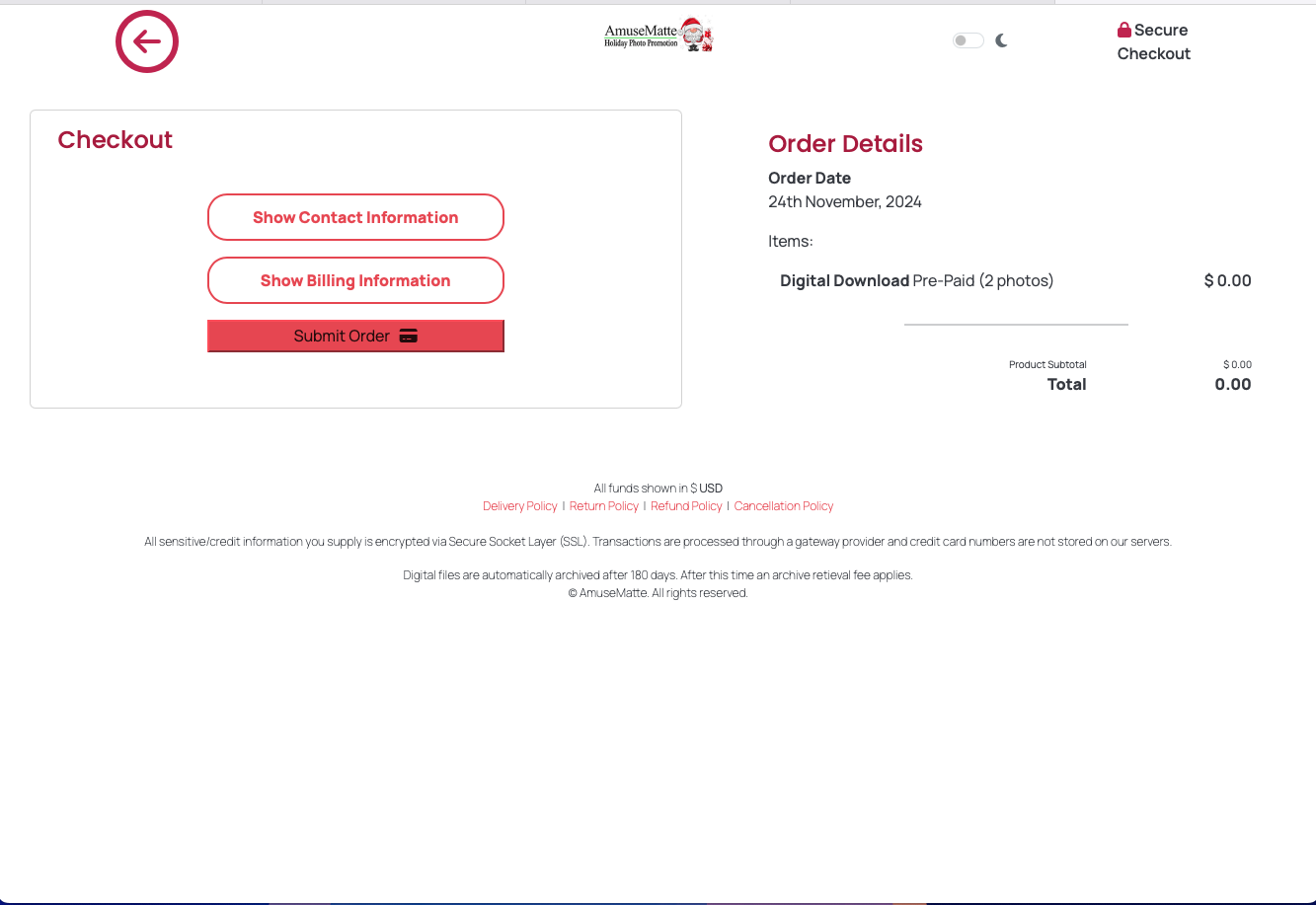
Enter your details to proceed to checkout. This step will claim and release your pre-paid images automatically.
Order Confirmation
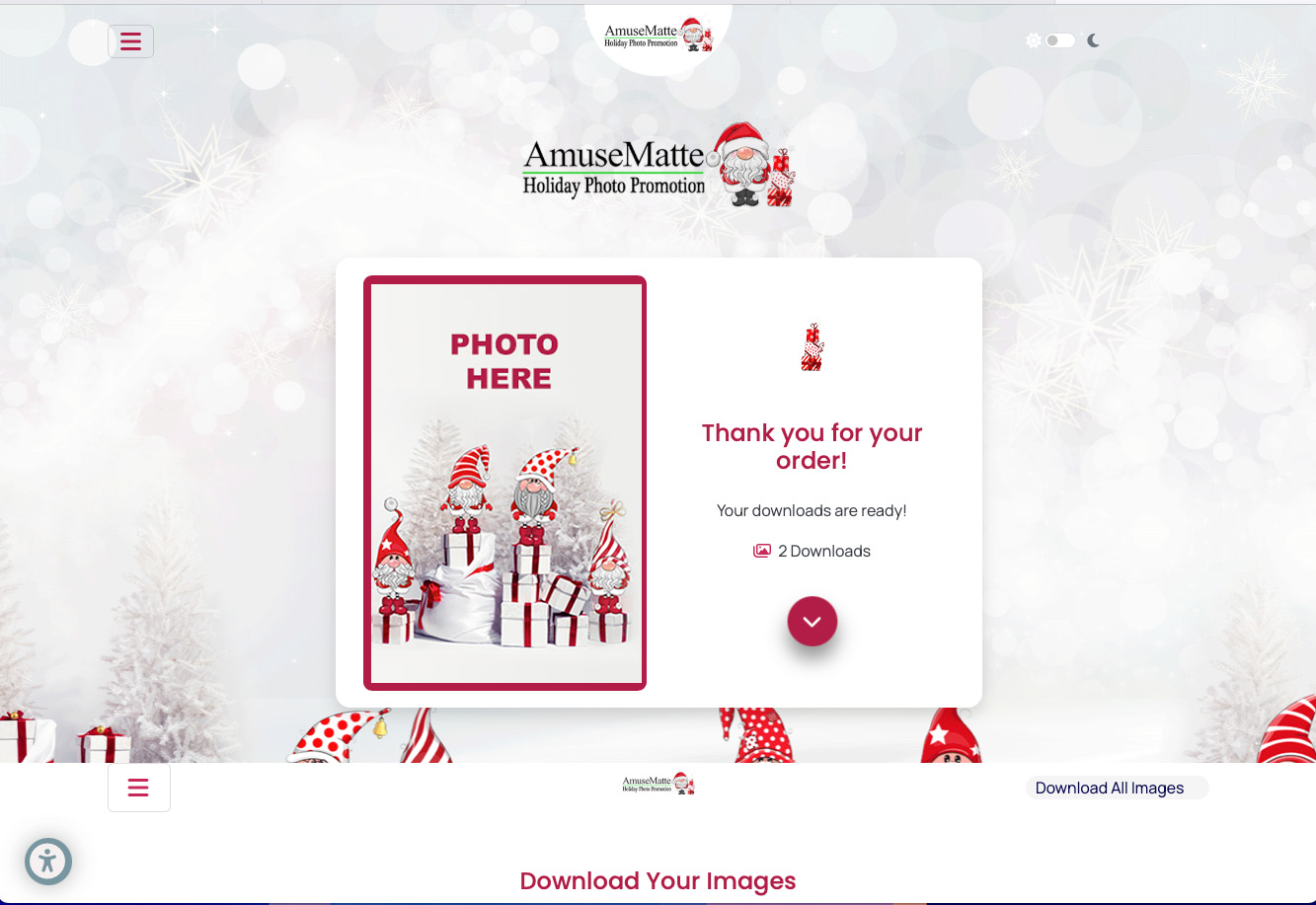
After successfully checking out, you'll see an order confirmation screen displaying your images without watermarks.
Download your images
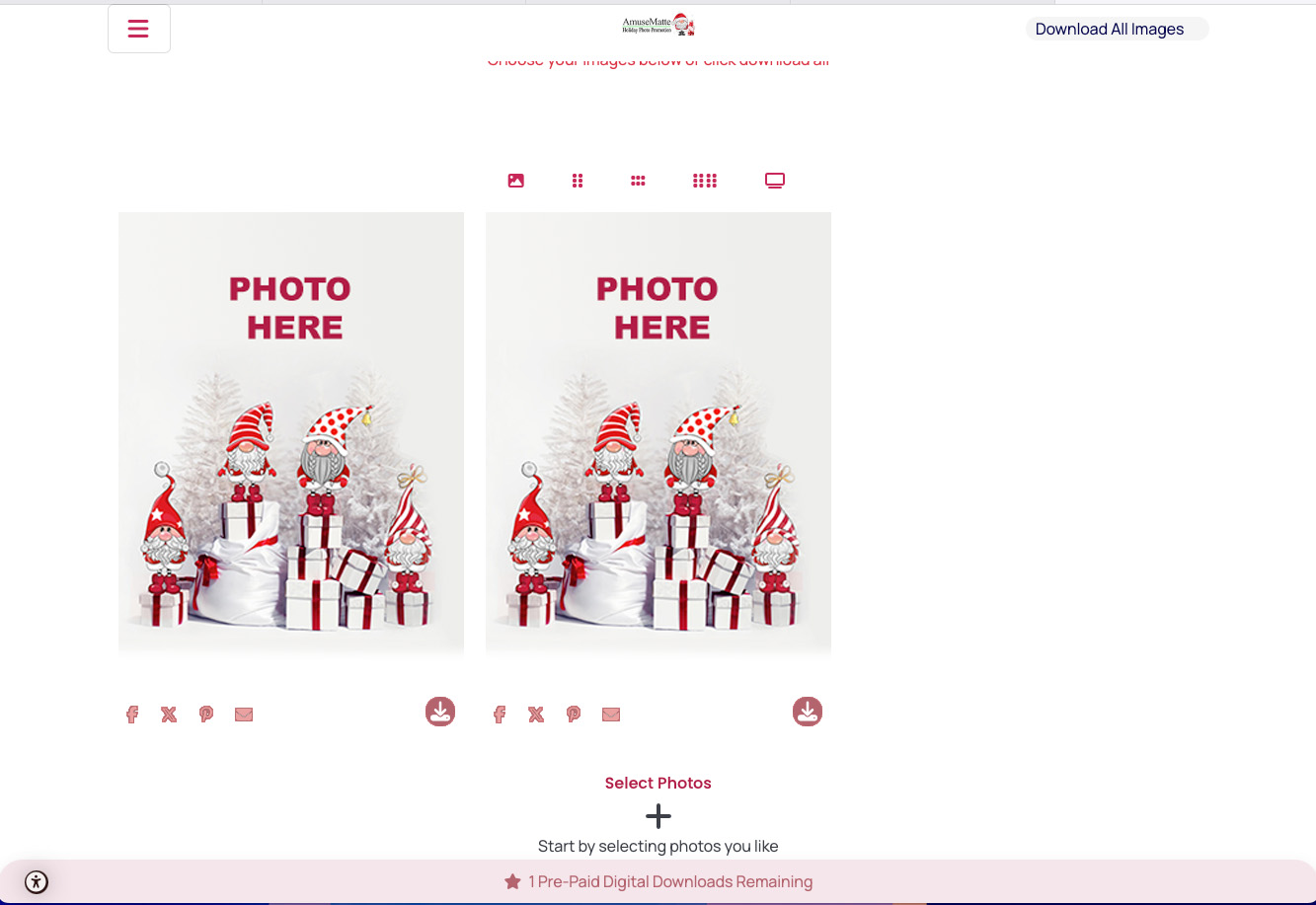
Scroll down to download your images by clicking on them, or share them directly to social media using the available sharing options.
Help! I don't see "Pre-Paid"
If you don't see a section labeled "Pre-Paid" and you purchased a Digital Download package, please contact our customer service team.
- Select "Billing Issue" from the list.
- Include the 6-digit photo code from the envelope provided at the set.
The code is also printed on the bottom of most photos. - Upload a copy of your receipt or confirmation of purchase.
We sincerely apologize for the inconvenience and understand how frustrating this can be. While this process is new, we’re committed to making it right and are here to help every step of the way.
Happy Holidays!